Moving to Cloudflare Pages
By the time this post is up the migration will be done.
However at the time of writing this, this blog is hosted on Vercel. And my over all impression is: it’s pretty great. I would highly recommend it to anyone who wants to host their own website.
It provided all the features I want:
- git integration
- preview builds
- redirects
- Brotli compression compatibility
- it being free
There was just one incredibly small slight annoyance that no one else would be notice but me.
It’s the way w3m handles connecting to the site.
W3M
Fun fact: w3m stands for WWW を見る (WWW wo miru), which means “see the world wide web” in Japanese
w3m is an open source text based web browser for Unix like operating systems. It doesn’t support css or javascript. A lot of websites don’t work properly due to these limitations. But often simple blogs and the likes of hacker news work well enough to surf cyberspace distraction free.
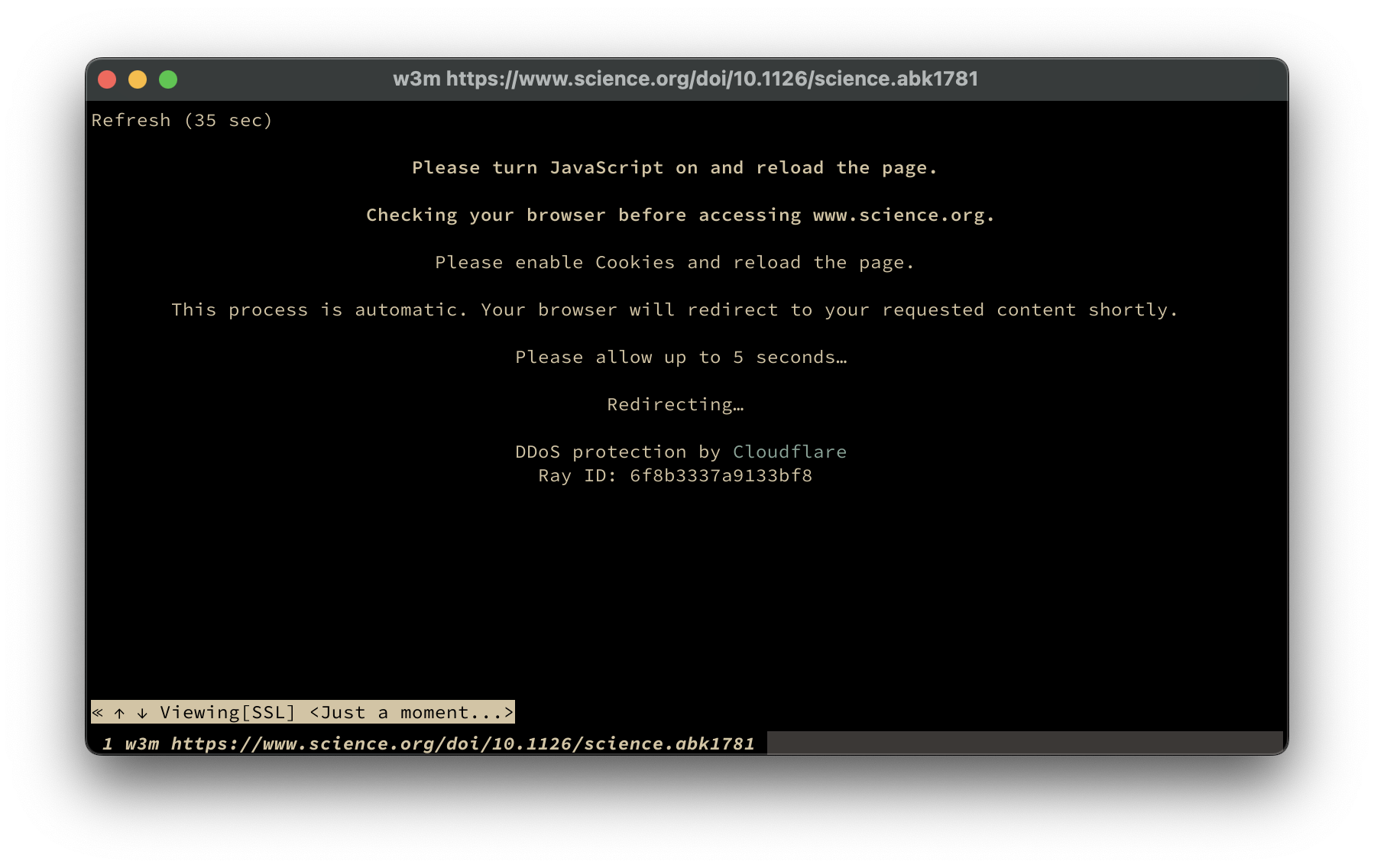
This is my website via w3m https://svanw.com
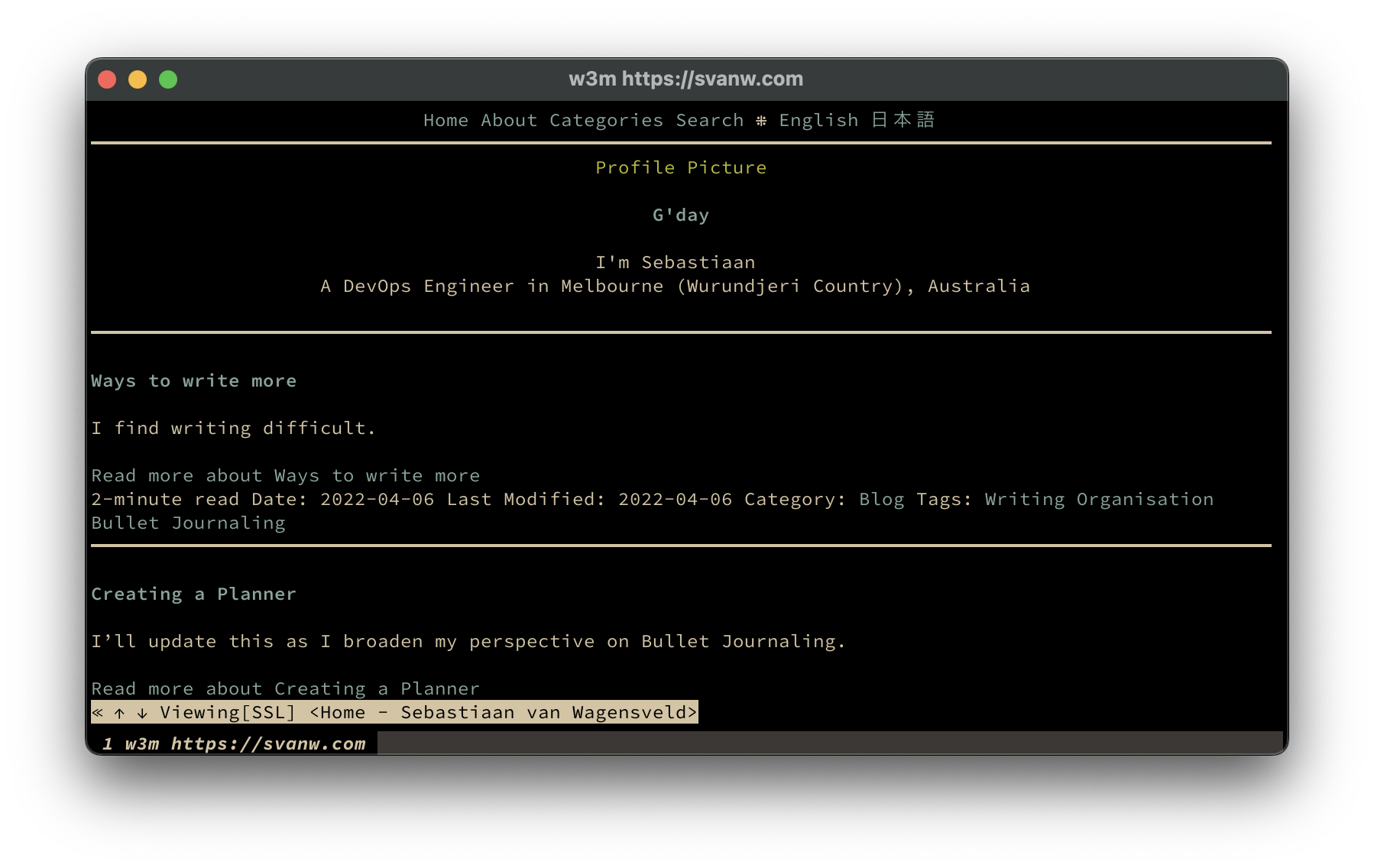
Protocols are a hassle to write down, what if I were to do w3m svanw.com?
Redirecting (308)
https://svanw.com/
This is where the problem lies. w3m will not redirect to https://svanw.com/.
It’s Always DNS…
…options. Vercel (and some similar alternatives like Netlify) require root level domains to be pointed as an A record to their IP address, routing is done, and you end up on your website. Modern web browsers handle this fine, even other text based browsers such as links handle this well. w3m is the exception.
Cloudflare Pages
I was playing around on Cloudflare pages - just to see how alternatives to Vercel stack up. It ticked all the boxes:
- git integration
- preview builds
- redirects
- brotli compression compatibility
- it being free
So then I try w3m:
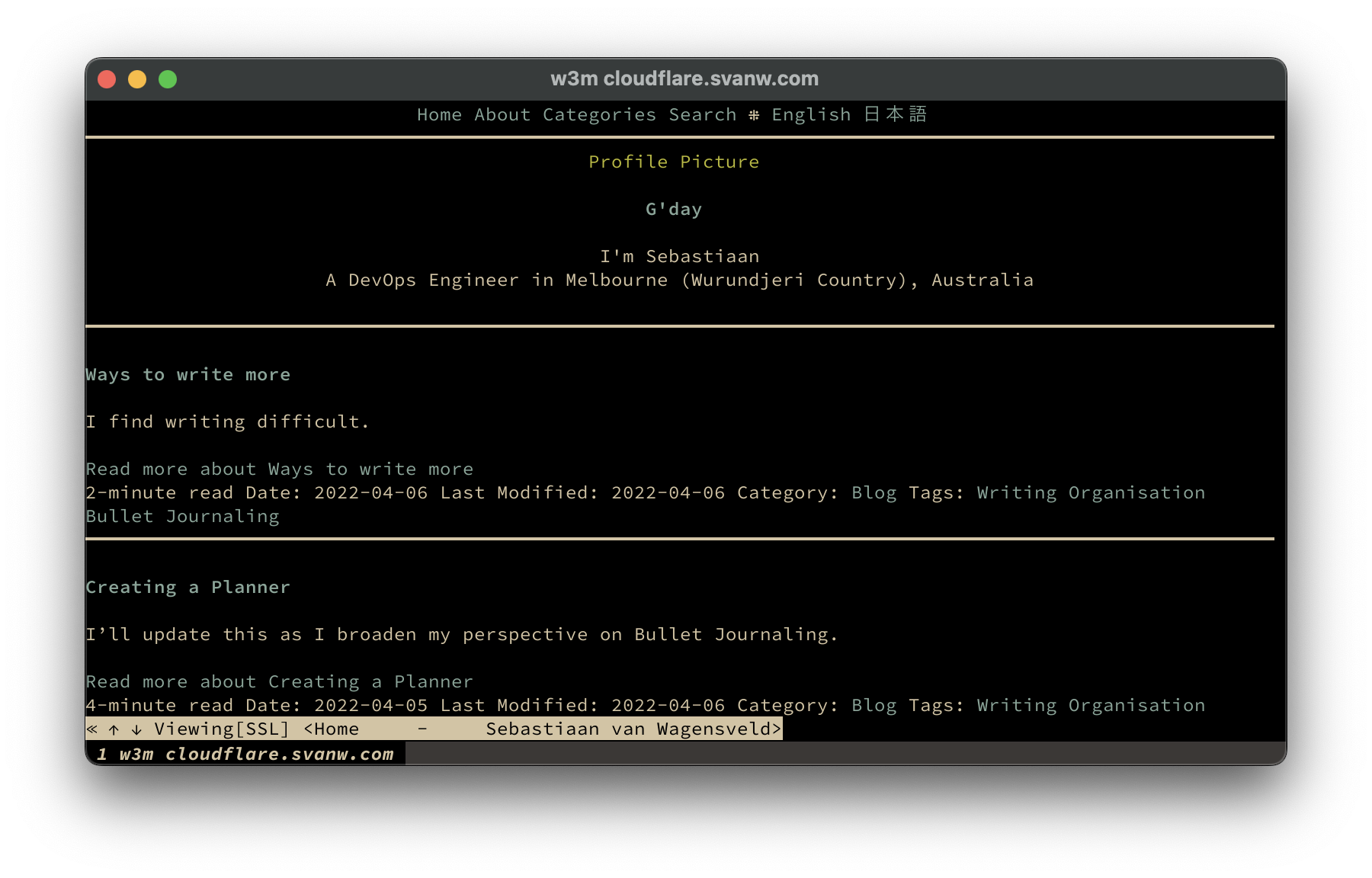
That’s a go ahead!
Migrating
Builds
The first issue I had was before that preview website was even up. It seems to be fairly common - the Docker image defaults to a very old version of Hugo.
21:59:55.357 Installing Hugo 0.54.0
I had the same problem with my site on Vercel. It’s easy enough to override, under Settings/Environment variables create HUGO_VERSION set to your version of hugo (e.g. 0.96.0).
Redirects
A difference between Vercel and Cloudflare is their solution for redirects and headers. Vercel as a vercel.json which it uses outside of just builds (it’s where I specified the previously mentioned HUGO_VERSION variable). It lives in the root directory of your project.
On the flip side environment variables are defined through the GUI; redirects and headers are each their own respective files (_redirects and _headers), and need to be in the websites root after build. In Hugo’s case this means placing it in the static folder.
Cloudflare’s redirects are not as mature as Vercel’s. I previously had the following rule.
{
"source": "/photos(/?$)",
"destination": "https://photos.$host"
}
It has become:
/photos https://photos.svanw.com
The second redirect misses out on the following:
- matching with and without a trailing
/ - the ability to take the current websites domain, and use that to construct a subdomain.
Headers
The _headers file is pretty straight forward.
{
"source": "/(.*)",
"headers": [
{
"key": "referrer-policy",
"value": "no-referrer"
}
]
}
Becomes:
/*
Referrer-Policy: no-referrer
Domain Redirects
One thing I completely took for granted in Vercel are domain redirects. Going to www.svanw.com redirects to svanw.com.
This is still possible in Cloudflare but may be what causes headaches in the future. It can be done via Page Rules - however you’re limited to 3 free page rules per site.
The first step is to create an AAAA record in Cloudflare:
- Type: AAAA
- Name: www
- IPv6 Address: 100::
- Proxy Status: Proxied
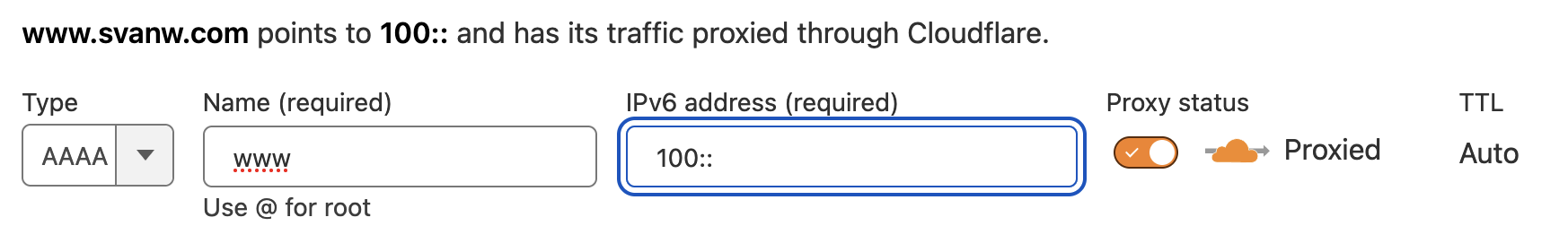
The second step is to create a page rule with the following settings:
- URL: www.svanw.com/*
- Pick a Setting: Forwarding URL
- Select status code: 301 - Permanent Redirect
- Enter destination URL: https://svanw.com/$1
And the best part is w3m approves.
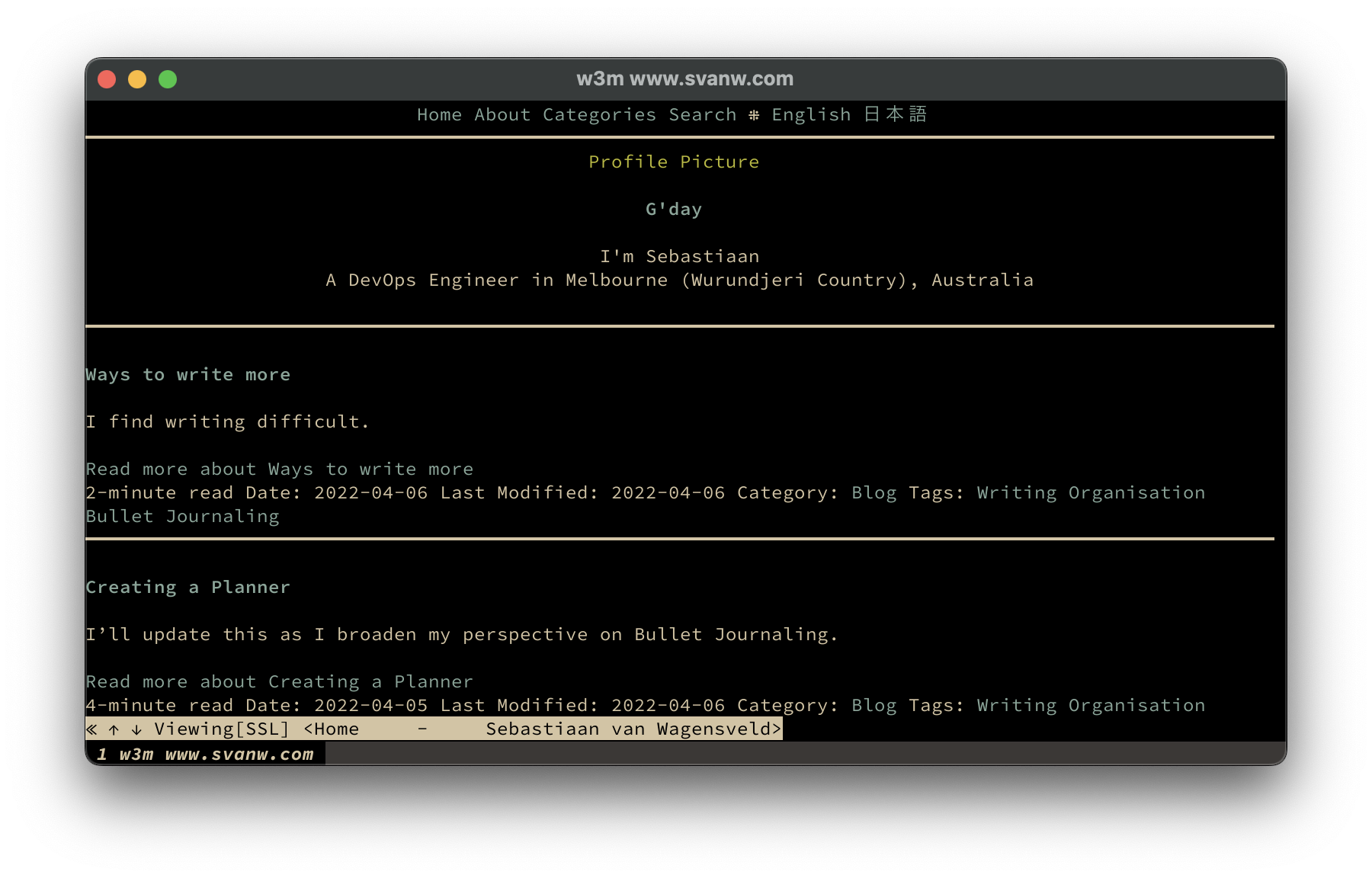
Edit 2022-09-15
I’ve noticed a quirk with cloudflare pages. :git for date information doesn’t seem to work. It marks all pages as last modified with the most recent commit time.